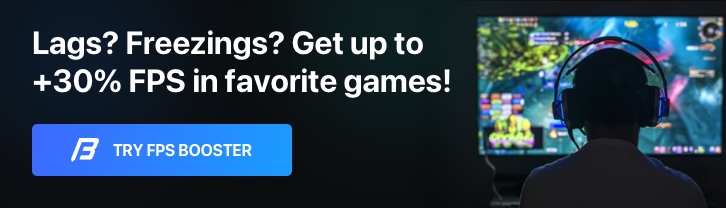EFT | RatScanner - In-game flea market price checker
Other games
- Edited:
- Status: Not actual
- Source: https://github.com/RatScanner/RatScanner
RS - RatScanner utility for finding information about prices in the game Escape From Tarkov with in-game interface
A program for quickly and intelligently searching for information about the prices of in-game items.
You don't have to bother with this program, by pressing one key you can search for information about an item, everything that is in the in-game flea market, even in the raid.
Lots of settings, information and user-friendly interface.
Video instruction:
Start-up instructions:
- Download and run the RatScanner_Installer.exe file.
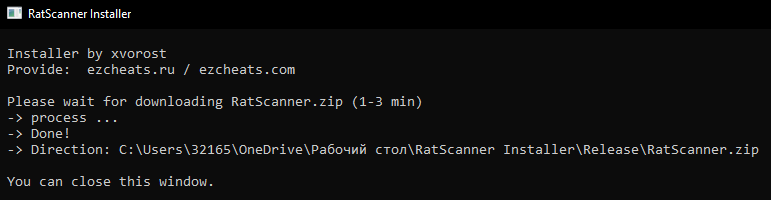
- After installation, the file unpacking window will open, or the path to the RatScanner.zip file will be displayed, be sure to unpack it into an empty folder.
- Run RatScanner.exe (the main thing is that the game is in windowed mode without borders).
The first launch can be long (2-3 minutes).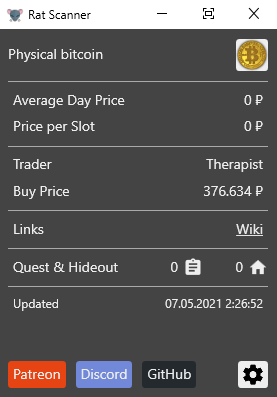
- We customize for ourselves (on the bottom right of the settings).
- We minimize to the minimum window (top right - in the middle, near the cross).
- The default scan keys are Left Shift + Left Bottom.
Launch problems? - Official page with solutions to questions and problems
Done. Enjoy your use!