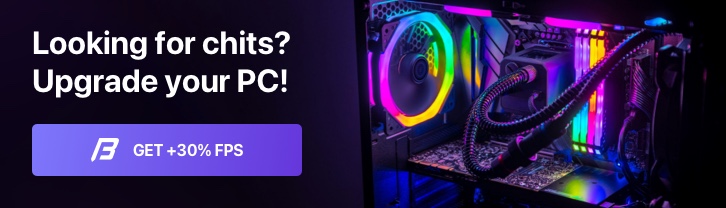HongKong LAN Tournament FREE CSGO Cheat
Counter-Strike: Global Offensive
- Edited:
- Status: Not actual
HongKong is a CSGO cheat ready for LAN tournaments and championships.
This is a fork (modified branch) of asdf144's hack for CS: GO. I post it with the permission of the developer.
Features
- Cheat is not showing in the Taskbar or in the Windows Tray.
- Lack of menus and visual features.
- Works without an internet connection.
- Functions bypass all server anti-cheats.

Functions
- Aimbot. Configured: activation key (press and hold), FOV, smoothness.
How to run
- Run the cheat. A configuration file (config.ini) will be created by default. Visually, nothing will happen. However, the cheat would be started, you can find the cheat process in the Task Manager (Ctrl + Alt + Delete).
- Run CS: GO. You will hear a short beep.
- Set your CS: GO mouse sensitivity in the config.ini => "Sensitivity" file.
- Reboot the cheat settings by pressing F7 (default).
- Activate the cheat with Ctrl + F2.
Done. Now hold down the Shift and the aimbot will be induced!
Config.ini
Config.ini is a cheat configuration file. Since there is no menu here, all settings are made by editing this file in Notepad.
You need to press the ReloadSettingsKey (F7) key each time you change the config.ini file for the changes to take effect.
Settings in config.ini

- ReactivateKey. Cheat activation key. You need to press CTRL + key to activate. Default CTRL + F2
- DeactivateKey. Pressing this key will disable the cheat, but will not close it. The default is F4.
- ReloadSettingsKey. Reloads the cheat settings. The default is F7. You need to press this key each time you change the config.ini file for the changes to take effect.
- Killkey. Pressing this key will completely disable and close the cheat process.
- UseSounds. Set true (enable) or false (disable) sounds made by cheat when activated / disabled.
- FOV. Limit distance from the enemy to the sight for triggering the aimbot.
- Sensitivity. Set your mouse sensitivity value in CS: GO here.
- Aimkey. Press and hold this key so that the aimbot is aimed at the enemy. Shift by default.
- UpperPauseKey. Increase the smoothness of the instrument by 1 point.
- LowerPauseKey. Reduce the smoothness of the equipment by 1 point.
- PausesBetweenAiming. Set the amount of pause between moving the cursor with the symbol. More - smoother guidance.
- VisibleCheck. SpottedByMask visibility check. It works with a delay.